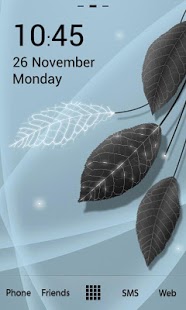ClearView Go Launcher EX Theme 1.4
Paid Version
Publisher Description
Go Launcher EX Theme
★ Thank you for using the Clear View theme )) please support my work with your score on Google Play.
____________________
Requirements
For using the theme you should installed one of the last versions of "Go Launcher EX".
____________________
Features
✓ 50 HD icons
✓ 2 HD wallpapers
✓ 2 HD appdrawer background varioations
✓ 2 Dock bars
✓ This is the free "Lite" version of Clear View theme, in the Pro version you have more icons, wallpapers and appdrawer backgrounds, you can see it below at more apps from developer.
✓ The theme is supporting three smartphone generations with MDPI, HDPI, and XHDPI display resolutions.
- MDPI 320x480 Pixel e.g. HTC Desire C and more
- HDPI 480x800 Pixel e.g. Samsung Galaxy SII and more
- XHDPI 720x1280 Pixel e.g. Samsung Galaxy SIII and more
✓ "App to SD" is possible. After installation you can move the app to your SD Card and give the space on your internal memory free again.
✓ Running on Android Gingerbread, Ice Cream Sandwich and Jelly Bean.
____________________
Tips
After install and activate the theme, I recommend to restart the launcher (Menu → "More" tab → Restart).
For the best and "clear" view on HD displays like Nexus 4, I recommend to set the icon size at 112 pixel (Menu → Preferences → Visual settings → Icons → Icon size → Custom size → 112).
For better look, the app labels color can be changed (Menu → Preferences → Visual settings → Font → App labels color).
The clock on the screen is a "Minimalistic Text" widget.
____________________
Contact
For feedback and support please use this email info@natureengine.com
Facebook: http://www.facebook.com/pages/Nature-Engine/132356196918810
All rights reserved
About ClearView Go Launcher EX Theme
ClearView Go Launcher EX Theme is a paid app for Android published in the Other list of apps, part of Home & Hobby.
The company that develops ClearView Go Launcher EX Theme is Nature Engine. The latest version released by its developer is 1.4. This app was rated by 1 users of our site and has an average rating of 5.0.
To install ClearView Go Launcher EX Theme on your Android device, just click the green Continue To App button above to start the installation process. The app is listed on our website since 2013-06-05 and was downloaded 4 times. We have already checked if the download link is safe, however for your own protection we recommend that you scan the downloaded app with your antivirus. Your antivirus may detect the ClearView Go Launcher EX Theme as malware as malware if the download link to com.gau.go.launcherex.theme.ClearViewLite is broken.
How to install ClearView Go Launcher EX Theme on your Android device:
- Click on the Continue To App button on our website. This will redirect you to Google Play.
- Once the ClearView Go Launcher EX Theme is shown in the Google Play listing of your Android device, you can start its download and installation. Tap on the Install button located below the search bar and to the right of the app icon.
- A pop-up window with the permissions required by ClearView Go Launcher EX Theme will be shown. Click on Accept to continue the process.
- ClearView Go Launcher EX Theme will be downloaded onto your device, displaying a progress. Once the download completes, the installation will start and you'll get a notification after the installation is finished.